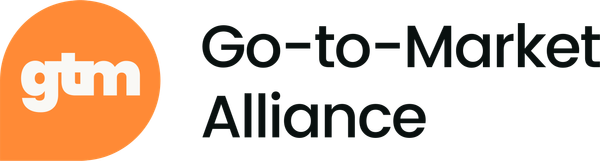Where do these terms come from?
Sprint and product backlog are terms that come from the agile project management methodology.
Agile is a popular methodology in SaaS companies, particularly where the development and product teams overlap. The name of the game is all about going-to-market with features quickly and efficiently.
What is the agile methodology?
Agile splits, more or less, into two camps: scrum, and kanban.
If you’ve used any project management software before, you’re probably familiar with the kanban board, where tasks form ‘cards’ that move from right to left through a series of stages, visualizing progress across a project.
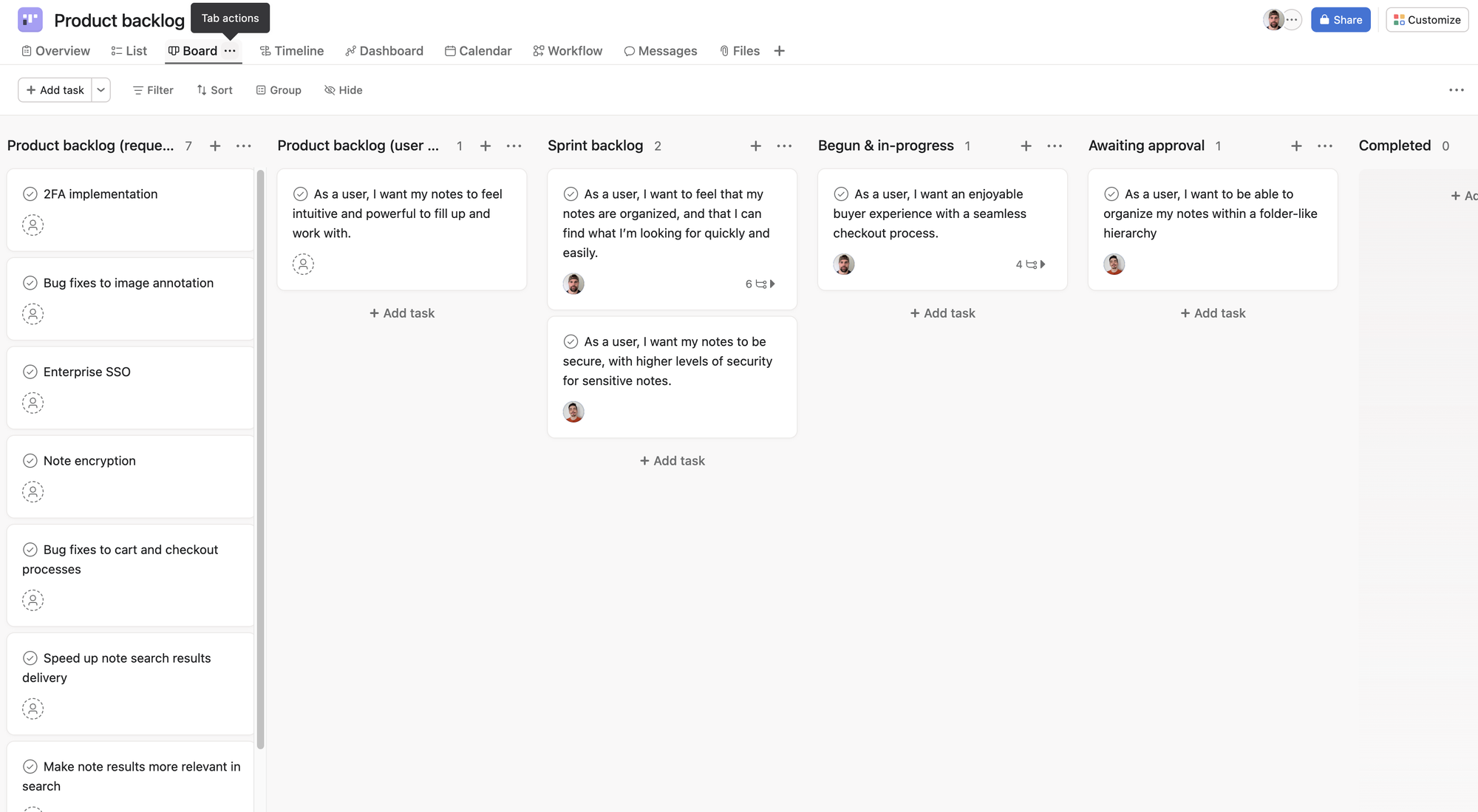
Scrum, however, is the specific agile methodology that the terms sprint backlog and product backlog come from. Scrum is concerned with projects of a fixed length, while Kanban is concerned with continuous release projects. (Tasks are continually fed into the left-hand side of the kanban board, and moved towards the right as the team progresses them.)
Product and sprint backlogs are ways for teams to figure out what tasks they’ll work on during a fixed length project. This information helps us to understand each type of backlog, what it is, and what it’s for.
What is a product backlog?
A product backlog is a wishlist of improvements for a product that haven’t been implemented yet. These improvements can include new features, bug fixes, improvements to user experience (UX), tweaks to functionality, or even full-scale redesigns of parts of the product.
The product manager for a given product is in charge of the product backlog. They’ll keep this list up to date, wishlisting improvements in accordance with the wider business strategy, which in turn ties into the organization’s goals for the product.
Crucially, they’ll prioritize the list according to certain conditions, including:
- Effort vs. impact.
- Value to the customer.
- Product roadmap and wider business goals.
Product backlog items are visible to the product and development teams, who work on realizing the improvements and changes.
Example of a product backlog
Items in a sprint backlog are sometimes presented in the user story format.
User stories tie back to your ideal customer profile (ICP) and user personas, as well as real customer feedback and feature requests. They are not, themselves, feature requests or specific items of feedback. Rather, they’re larger goals to work towards.
While that might seem arbitrary, in practice, it’s useful. It ensures your product team is focused on delivering user benefits rather than features.
Here’s an example of a user story:
“As a user, I want a beautiful, elegant, and responsive user dashboard.”
The following might be a wishlist of product improvements to a note-taking app:
- Bug fixes to image annotation.
- 2FA implementation for sign on.
- Note encryption.
- Bug fixes to cart and checkout processes on the website.
- Faster, smarter note search.
- And so on…
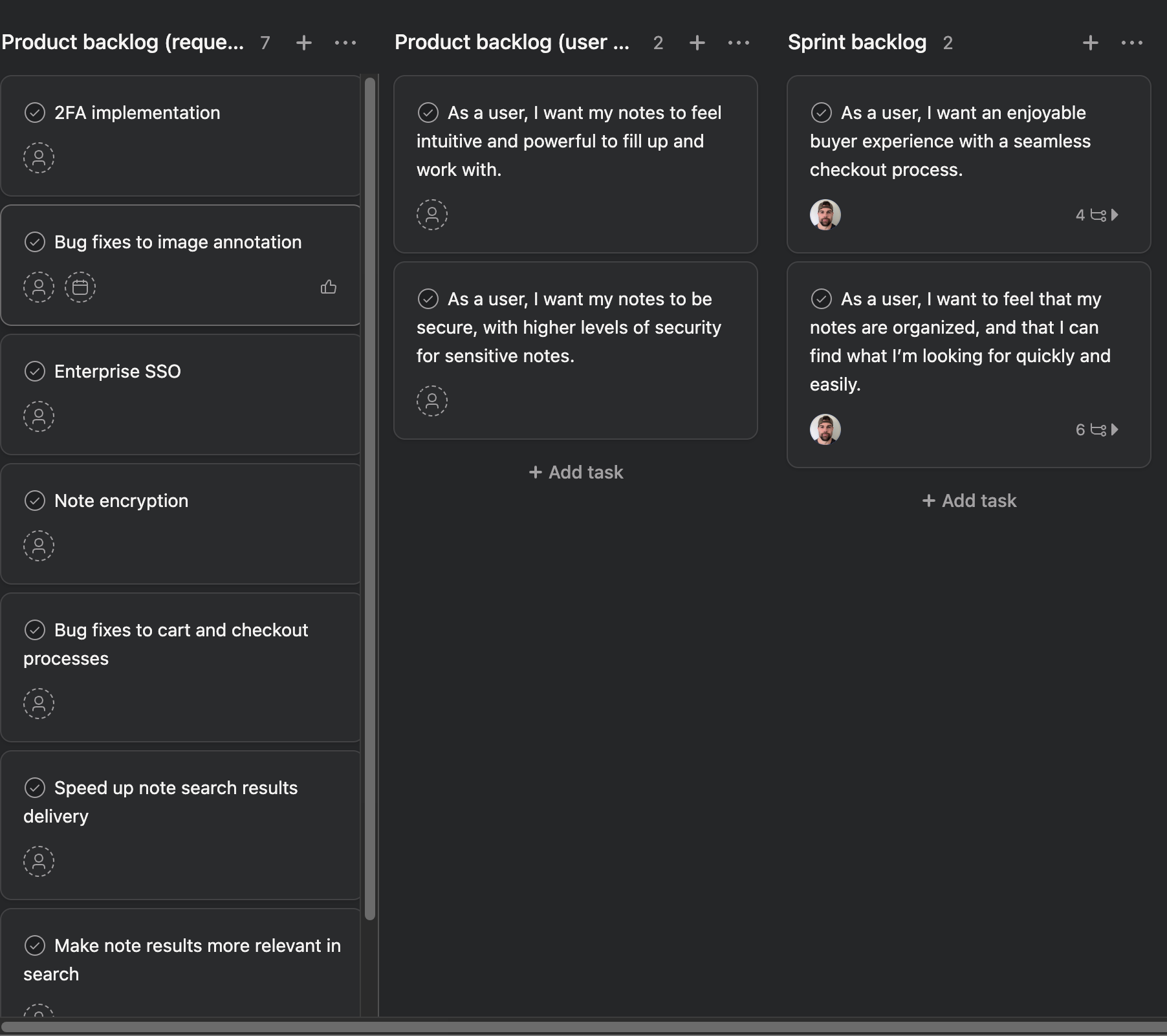
Here’s what that list might look like as user stories in a product backlog:
• As a user, I want to feel that my notes are organized, and that I can find what I’m looking for quickly and easily.As a user, I want my notes to be secure, with higher levels of security for sensitive notes.
• As a user, I want my notes to feel intuitive and powerful to fill up and work with.
What is a sprint backlog
The sprint backlog is a separate list of product improvements, taken from the product backlog.
The product and development teams hold a sprint planning meeting to whittle the product backlog down to only those things they’ll commit to tackling in an upcoming sprint, with the aim of achieving defined sprint goals.
The sprint backlog is limited by sprint capacity, which is the maximum amount of work a team can handle in a single sprint.
To create the sprint backlog from the product backlog, the team will take the highest priority, deliverable items from the product backlog and fill up their plates until they reach sprint capacity.
The work is often visualized in a scrum board in your project management software of choice.
Example of a sprint backlog
From the user stories in the product backlog, your sprint team might take the following items:
• As a user, I want to feel that my notes are organized, and that I can find what I’m looking for quickly and easily.
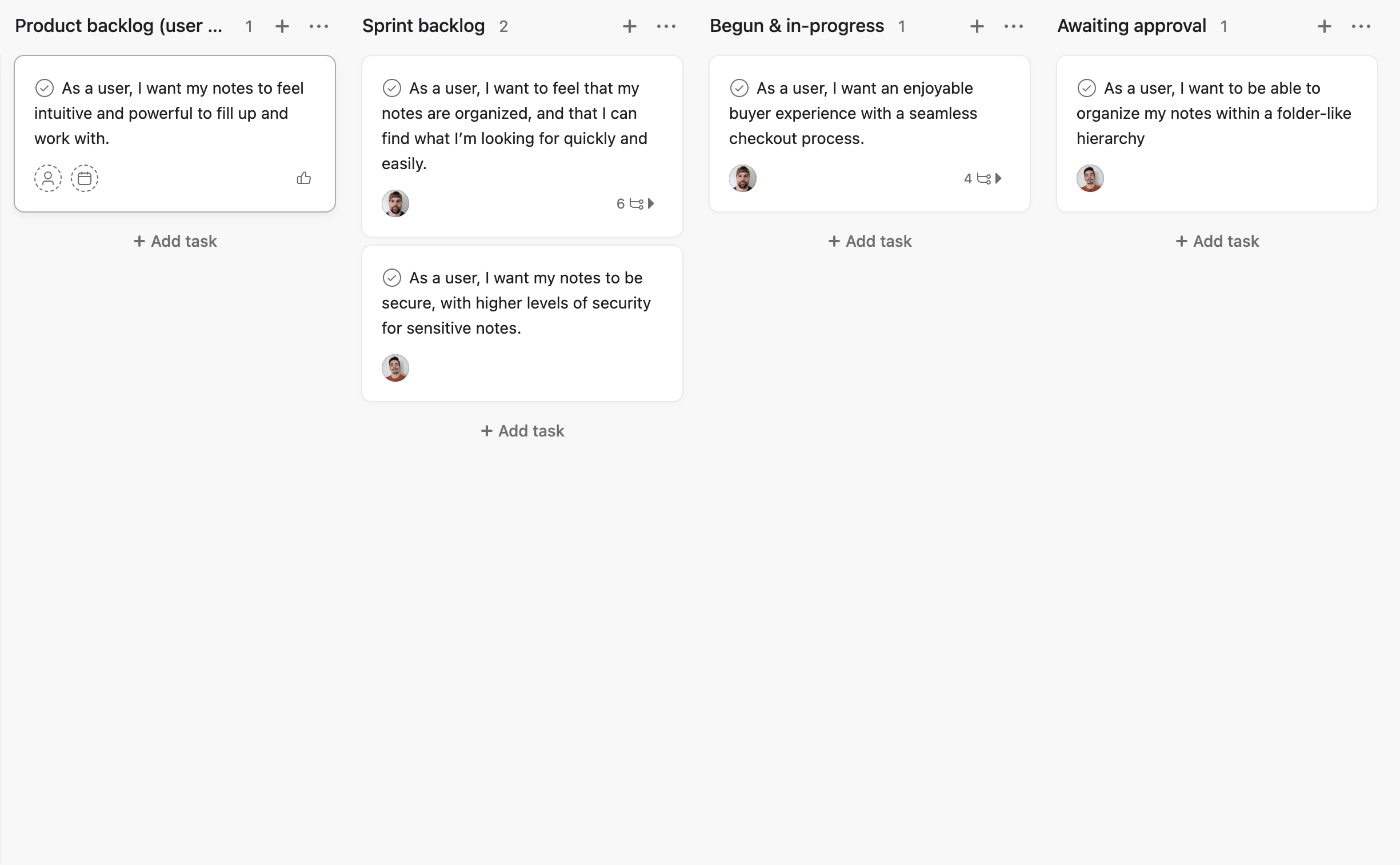
It’s crucial for the business that prospective clients are actually able to convert, and that conversion rates aren’t held down by a tricky checkout process. This is pretty crucial for the success of the business, so the team commits to handling it during this sprint.
Also high up on the list of priorities is that the user experience within the app is solid. The leadership team is concerned that, from recent feedback on the existing note search, people can’t find what they want fast enough. Newly converted customers might therefore be at higher risk of churning than they would otherwise be.
For these reasons, these two user stories need significant improvement within this sprint.

7 Key differences between a product backlog and a sprint backlog
To make things even clearer, here are seven of the main differences between product backlogs and sprint backlogs:
- A different stakeholder owns each backlog
- Product backlogs are comprehensive
- Sprint backlogs last the lifetime of a single sprint
- Both have different capacities
- Product backlogs are strategic
- Different criteria determine what's added to each type of backlog
- Sprint backlogs are iterative
1) Each backlog is owned by a different stakeholder
The product owner/manager owns the product backlog. They keep it filled up according to the product roadmap, and prioritize the requests within it.
Meanwhile, it’s the development team, or product team, that owns the sprint backlog. They’ll commit to a number of tasks from the product backlog they’re confident they can deliver within the scope of a single sprint.
2) Product backlogs are more comprehensive
Product backlogs are, in more ways than one, more comprehensive than sprint backlogs.
A product backlog is like a wishlist of everything (features, improvements, tweaks, full scale redesigns, rethinks about functionality) it makes sense to improve about a product.
3) The sprint backlog is sprint-specific
A sprint backlog is a subset of the product backlog, since it’s derived from the product backlog. The sprint team chooses items from the product backlog and populates the sprint backlog with those items.
A new sprint backlog is created for each sprint, pulling the most highly prioritized items from the product backlog, meaning any given incarnation of the sprint backlog survives only so long as the sprint for which it’s created. The product backlog persists across sprints.
4) Different backlog capacity
Sprint capacity affects how much can be loaded into a single sprint backlog, while the product backlog can feasibly hold an infinite number of product improvement requests.
5) Product backlogs are more strategic
A product backlog is strategic in that it forms part of the product team’s wider product strategy, and is informed by the product roadmap.
By contrast, a sprint backlog is more tactical, as it focuses on the work that can have the greatest possible impact on satisfaction on a short time horizon.
6) They’re determined by different things
Wider business priorities determine the items on a product backlog, while the sprint team’s capacity and current priorities determine which items they’ll transfer over to the sprint backlog.
7) Sprint backlogs can be more informative
While the product backlog is like a big bucket that holds a bunch of requests and possible improvements for your product, each sprint backlog helps provide valuable feedback to the team and the business.
With each sprint, you’ll learn more about how much can be achieved in a single sprint. You’ll also learn which types of tasks the team can complete most quickly, and which are most likely to put the sprint schedule at risk.

Tips for working with sprint and product backlogs
• Ruthlessly prioritize
Don’t include absolutely everything in the product backlog.
One of the best and fastest ways to do this is to deprioritize certain items the minute they’re put to you, and to not include them in the backlog at all.
Also, be brutally honest about what’s a priority.
This can get difficult, as it can be unclear which of 10 great ideas should come first. But you have to do it.
If you’re struggling to prioritize items in your product backlog, remind yourself of the business’ OKRs (objectives and key results), and ask yourself which items in the backlog would drive these forward.
• Visualize with scrum boards and timelines
There are a number of benefits to visualizing your sprints and other projects using visual boards and timelines.
They keep people accountable, make it clear at-a-glance where given members of the team might need support, and give you insight into which types of task might take the longest to complete.
They also keep you informed at every stage of the product sprint, enabling you to react to, and fix, issues as they arise.
• Gather feedback from each sprint
The sprint is an iterative process. Each sprint can, and should, inform future sprints. Hold sprint reviews to gather information and feedback in preparation for the next sprint, so you can improve processes and turn your scrum team into a well-oiled machine.
How a sprint backlog looks before and after a given sprint is telling. At the end of the sprint, your team should have been able to check off all items that were on the sprint backlog at the start.
When this doesn’t happen, you have an opportunity to learn and improve for next time. When it does, you can learn more about what went right, and use this information to improve your chances of successfully completing future sprint backlogs.
Looking for next steps?
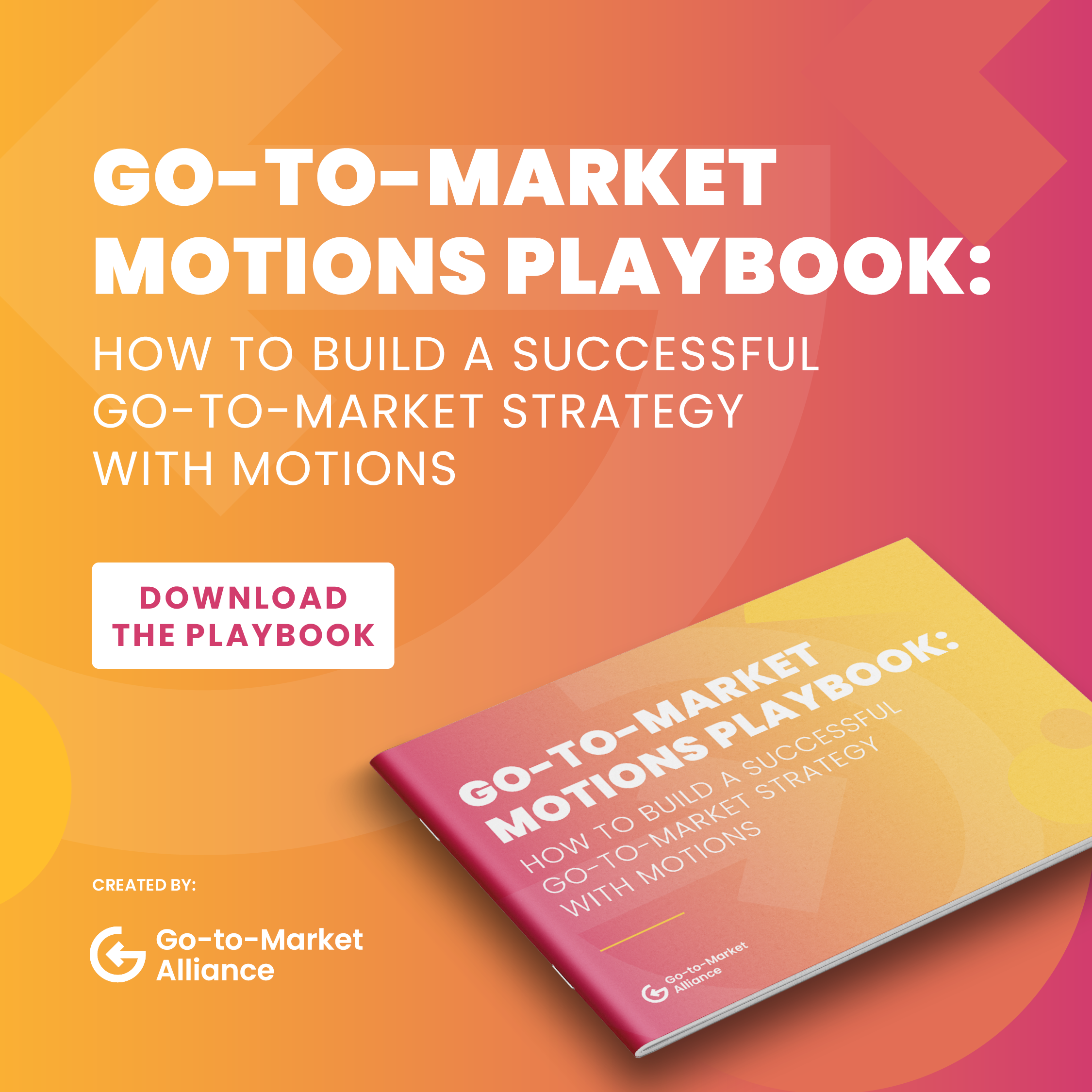
Go-to-Market Motions Playbook
🚨 Warning: May cause disruptive demand for your products.
Think bringing a product to market is challenging?
Wait 'til you have to deal with the demand using the right Go-to-Market Motion will generate.
In this playbook:
- Discover the building blocks (motions) that’ll help you craft a successful Go-to-Market strategy wherever you’re working, whatever you’re selling. 🧱
- Stop struggling with the wrong methods. Start bringing your products to market in the way that’s right for your product and your org. ✅
- We unveil methods that’ll get your user base growing organically, as if on its own. 🌳
Are you ready to deal with the demand? 🫵